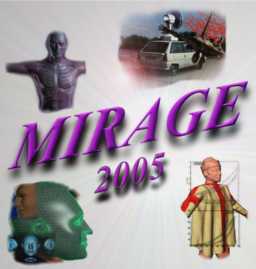Mirage 2005 Paper Submission
Introduction
The Mirage 2005 paper submission and review process is being conducted in a manner similar to that of the ICASSP conferences (in fact the guidelines below were strongly inspired by those of ICASSP 2002):- Paper Submissions: Authors who wish to participate in the conference will submit paper documents consisting of a complete description of their ideas and applicable research results (5-10 pages). This paper submission must be submitted in final, publishable form before the submission deadlines listed below.
- Review Process: Paper submissions will be reviewed by at least 2 members of the International Program Committee; additional reviewers may be consulted if needed. The progress and results of the review process will be posted on this website, and authors will also be notified of the review results by email.
- Intellectual property rights: Papers submitted to Mirage 2005 will
be treated as confidential information during the review process. Papers that
are rejected will also be treated as such after the review process.
The copyright of submitted papers remains with the authors of the papers. However, submission implies that the authors agree to transfer the copyrights for accepted papers to the Mirage 2005 organising committee in so far as is necessary for the purpose of publishing the proceedings.
Requirements
Authors are required to complete the procedures in the following list before the specified deadlines. Detailed guidelines for each of these procedures are provided below. Authors are responsible for making sure that their papers are properly submitted for the review process.- Complete a properly formatted paper document.
- Submit the paper electronically on the Mirage 2005 website.
- Check the website for the status of your paper.
- Prepare a lecture presentation.
Additional questions regarding submission of papers should be directed to mirage2005@acivs.org.
STEP 1: Complete a properly formatted paper document.
Use the following guidelines when preparing your document:Electronic format: As the papers will be reproduced electronically, you must submit your paper either in pdf, or in a format that we can convert to pdf. Acceptable formats include pdf, postscript, MSword and LaTeX. Please use the templates provided on this website. If you cannot submit your paper in one of these formats please contact mirage2005@acivs.org for further instructions.
Length: You are allowed a total of 5-10 pages for your document. Papers that deviate too much from our guidelines will be returned to the authors. They will be reviewed only after they satisfy our requirements to a minimal degree.
Language: All proposals must be in English.
Margins: Documents should be formatted for standard A4-size paper. Any text or other material outside the margins specified below will not be accepted:
- All text and figures must be contained in a 170 mm x 227 mm ( 6.69 inch x 8.94 inch) image area.
- The left margin must be 20 mm (0.79 inch).
- The top margin (from the top of the paper to the first line of text or the first graphic, excluding the conference header) must be 35 mm (1.38 inch).
- Text should appear in two columns, each 81 mm wide with 8 mm space between columns.
- On the first page, the top 50 mm (2") of both columns is reserved for the title, author(s), and affiliation(s). These items should be centered across both columns, starting at 35 mm (1.4") from the top of the page.
- The paper abstract should appear at the top of the left-hand column of text, about 12 mm (0.5") below the title area and no more than 80 mm (3.125") in length.
Typeface: To achieve the best viewing experience for the review process and conference proceedings, we strongly encourage authors to use Times-Roman font. If a font face is used that is not recognized by the submission system, your proposal will not be reproduced correctly. We recommend a font size of 10-point for the main text. In any case, use a font size that is no smaller than 9 points throughout the proposal, including figure captions. In 9-point type font, capital letters are 2 mm high. For 9-point type font, there should be no more than 3.2 lines/cm (8 lines/inch) vertically. This is a minimum spacing; 2.75 lines/cm (7 lines/inch) will make the proposal much more readable. Larger type sizes require correspondingly larger vertical spacing.
Title: The paper title has to appear in boldface CAPITAL letters. The authors' name(s) and affiliation(s) appear below the title in capital and lower case letters. Proposals with multiple authors and affiliations may require two or more lines for this information.
Abstract: Each paper should contain an abstract of 100 to 200 words that appears at the beginning of the document.
Body: Major headings appear in boldface CAPITAL letters, centered in the column. Subheadings appear in capital and lower case, in boldface. They start at the left margin of the column on a separate line. Sub-subheadings are discouraged, but if they must be used, they should appear in capital and lower case, and start at the left margin on a separate line. They may be underlined or in italics.
References: List and number all references at the end of the document. The references can be numbered in alphabetical order or in order of appearance in the paper. When referring to them in the text, type the corresponding reference number in square brackets as shown at the end of this sentence [1]. The end of the document should include a list of references containing information similar to the following example:
[1] D. E. Ingalls, "Image Processing for Experts," IEEE Trans. ASSP, vol. ASSP-36, pp. 1932-1948, 1988.
Illustrations & color: Illustrations must appear within the designated margins. They may span the two columns. If possible, position illustrations at the top of columns, rather than in the middle or at the bottom. Caption and number every illustration. All halftone illustrations must be clear in black and white. Since readers may print your paper in black and white, be sure that your images are acceptable when printed in black and white (the CDROM proceedings will show the colors in your document).
Page numbers: Do not put page numbers on your document. We will add appropriate page numbers to accepted papers when the conference proceedings are assembled.
The following style files and templates are available for users of LaTeX and Microsoft Word:
- mirage2005latex.pdf: pdf example paper in the correct format; this document also contains detailed style guidelines.
- LaTeX paper. Download the source documents. Then
edit the file mirage2005.tex
to prepare your paper. Read the instructions in
README.txt to produce a high-quality
pdf document.
- mirage2005latex.tgz: Source documents as one archive file.
- latex/: Individual documents.
- MSword paper
- mirage2005.rtf: MSWord 97/2000 paper
STEP 2: Prepare a Postscript or Pdf version.
The review process will be performed from the electronic submission of your paper. To ensure that your document is compatible with the review system, please adhere to the following compatibility requirements:File Format
Papers must be submitted in either PostScript or PDF format. These submissions must be formatted to A4 page size, and in first-page-first order. Please verify that the final version of your PostScript or PDF file prints correctly to a PostScript printer before submission. Documents that do not print correctly cannot be reviewed. For best results, authors should avoid the use of custom half tones, bitmap pattern fills, and bitmap fonts. Use standard half tones and solid color or grey fills instead. The paper submission and publication system will use Adobe's Portable Document Format (PDF). If you are able to create a PDF file yourself, you are encouraged to do so. Since reviewers will be viewing a PDF version of your paper, translation errors will be minimized by your submission of a PDF instead of a PostScript, resulting in the best possible rendering of your document. Be sure that you embed all fonts that are used when you create the PostScript or PDF file. For best PDF document quality, you may want to read Adobe's recommendations for generating PostScript and PDF files.LaTeX Users: Generating a PostScript file is straightforward for all LaTeX packages we are aware of. When preparing the proposal under LaTeX, it is preferable to use scalable fonts such as Type I, Computer Modern. However, quite good results can be also obtained with the fonts defined in the style file, provided that you generate postscript using one of the following techniques:
- Using LaTeX, dvips and a ps-to-pdf convertor
- latex mirage2005
- bibtex mirage2005
- latex mirage2005 #needed TWICE to get references right
- latex mirage2005
- #produce postscript that will display properly when converted to pdf
dvips -Ppdf -omirage2005.ps mirage2005 -
#make pdf by using Adobe Acrobat Distiller (commercial program
available on windows and on some unix platforms) or by using the following command:
ps2pdf -sPAPERSIZE=a4 mirage2005.ps #don't forget: A4Due to bugs in some versions of ps2pdf when processing postscript generated by dvips, you may experience problems with ligatures (e.g., extraneous spacing neer the letter combination "fi"") in the pdf-document. If this is the case, then replacing "ps2pdf3" with "ps2pdf13" in the above command may solve the problem.
- #use either of the following commands to check if your pdf
displays and prints correctly:
acroread mirage2005.pdf
xpdf mirage2005.pdf
- Using pdflatex (note: pdflatex only supports a limited number of picture
formats. In particular it does NOT support eps-figures. However, you
can easily convert eps-figures to pdf-figures using the command
epstopdf which is part of the ghostscript distribution):
- pdflatex mirage2005
- bibtex mirage2005
- pdflatex mirage2005 #needed TWICE to get references right
- pdflatex mirage2005
- #use either of the following commands to check if your pdf displays and prints correctly:
acroread mirage2005.pdf
xpdf mirage2005.pdf
Windows users: To save a document as a PostScript file:
- Never use pdf-writer to create a pdf-file. This will almost always yield a pdf-file of inferior quality (see the relevant Adobe documentation on your computer).
- Install and select a PostScript printer driver. We recommend Adobe Systems' PostScript Driver.
- In your word processor, on the File menu, click Print.
- Select the PostScript printer which will be used to generate the file.
- Select the Print to File check box, and then click OK.
- In the File name box, type a file name. The file is saved with a '.prn' extension by default. Rename the file to give it the extension '.ps'.
- Install and select a PostScript printer driver. We recommend Adobe Systems' PostScript Driver.
- In your word processor, on the File>Print menu, click General.
- Go down to "Save as File."
-
Make the following selections:
- Format: PostScript Job
- PostScript Level: Level 1 Compatible
- Data Format: ASCII
- Font Inclusion: All
- Destination: File
- Click "Save" and specify a file name.
File Size Limit
Authors will be permitted to submit a pdf-document file up to 8 Mbyte (megabyte) in size. To request an exception, contact us at mirage2005@acivs.org.STEP 3: Submit your paper on the Mirage 2005 website.
All Mirage 2005 papers must be submitted in electronic format. Please use our author paper submission page and follow the procedure outlined there.
If for some reason the submission web-site does not work for you, we kindly request you to inform us of the problem. We will try to solve it within the shortest possible delay.
We prefer not to receive paper submissions by email. However, if for some reason you are unable to use the submission system, you can also send your paper submission by email. In this case, include the abstract of the paper and the names of all the authors in ascii-format in the main body of the email and attach the electronic documents to the message.
If you require furher assistance, please do not hesitate to contact us at mirage2005@acivs.org.
STEP 4: The review process
Pre-Review Process
Your submitted paper will be converted to PDF format if necessary, and then visually inspected to assure that the document is readable and meets the basic formatting requirements. If we encounter errors with your submitted file, we will contact you to resolve the issue. If your paper passes the initial inspection, it will be entered into the review process.
The review process
Your paper will be reviewed by at least two reviewers. The reviewers will be selected based on the title and abstract of your paper. The reviewers will base their advise on the full paper, which they can access on our website.
Notification of acceptance
When the review process is finished, you will be notified by email of the outcome for your paper(s). You will the be able to view the review reports for your papers on the author abstracts page of our website, which will require you to login with the username and password which you selected when you submitted your paper(s). The acceptance email will also contain detailed instructions on how to access the review reports.
STEP 5: Final cameraready paper submission
The cameraready paper
The reviewers of your paper may have pointed out small errors and omissions in your paper or have made suggestions for improvements. The editor of the conference proceedings may also have pointed out problems with the layout of your paper. These comments can be accessed on the website (after logging in).
Please take these remarks into account when preparing your final paper. Also observe the paper requirements outlined above. In order to meet these requirements, it is essential that you use the templates provided on this website.
Submission of the cameraready paper
You can submit your cameraready papers using the submit cameraready paper page on out website (login required) and follow the procedure outlined there. In particular, you will be asked to update your abstracts and to submit pdf (or ps) versions of your paper and source documents (LaTeX or MsWord).
Register for the Conference
At least one author must register and attend the conference in order for your paper to be published on the conference cdrom. Please consult the instructions for registration.
Proof of payment
You will receive a proof of payment when you pick up your conference cdrom, bag, ... at the conference registration desk. If you require a written proof of payment sooner than that, or if you need an official invoice, please contact us by email at mirage2005@acivs.org.
Copyright Issues
By submitting a camera ready paper, you agree to transfer the copyrights for your paper to Mirage 2005 to the extent that is needed to publish the conference proceedings as a whole, both on cdrom and in book form (in case Mirage 2005 decided to publish paper proceedings at a later date).
You also agree not to publish the paper "as is" in the proceedings of other conferences or in scientific journals, or as part of a book, or as part of an on-line, journal, with the following exeptions
- You may include the paper in a Phd.-dissertation, if you so wish.
- You may put a copy of your paper on your personal website or on the
website of the institution you are affiliated with, provided that
you display the following text on each page that displays published material:
Proceedings of Mirage 2005 ( Computer Vision / Computer Graphics Collaboration Techniques and Applications), INRIA Rocquencourt, France, March, 1-2 2005 and provided that you add the full reference of your paper (including page numbers, as soon as these are known to you). The easiest way to meet these requirements is to copy the paper from our conference cdrom.
- You may make paper copies or electronic copies of your paper for personal use or for the personal use of colleagues, provided that the copies are not offered for sale or distributed in a systematic way outside of your employing institution (e.g. through an email list).
STEP 6: Prepare your lecture presentation.
Please consult the Guidelines for oral presentation