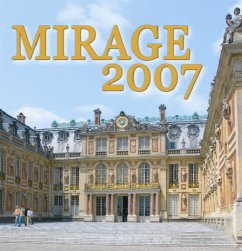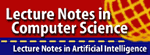Mirage 2007 Poster guidelines
Practical information
Posters will be presented on boards of the A0-size: 841 mm (33.1 inches) wide and 1189 mm (46.8 inches) high (portrait orientation). Adhesive will be provided at the conference to mount posters on the boards.
Preparing a Poster Presentation
Poster sessions are a good medium for authors to present papers and to meet with interested attendees for in-depth technical discussions. Of course, it is important that you display your message clearly and noticeably to attract people who might have an interest in your paper.
Your poster should cover the key points of your work. It need not, and should not, attempt to include all the details; you can describe them in person to people who are interested. The ideal poster is designed to attract attention, provide a brief overview of your work, and initiate discussion. Carefully and completely prepare your poster well in advance of the conference. Try tacking up the poster before you leave for the conference to see what it will look like and to make sure that you have all of the necessary pieces.
For your poster, a board will be provided which measures 841 mm (33.1 inches) wide and 1189 mm (46.8 inches) high (portrait orientation). The title of your poster should appear at the top in CAPITAL letters about 25mm high. Below the title put the author(s)' name(s) and affiliation(s). The flow of your poster should be from the top left to the bottom right. Use arrows to lead your viewer through the poster.
Use color for highlighting and to make your poster more attractive. Use pictures, diagrams, cartoons, figures, etc., rather than text wherever possible. Try to state your main result in 6 lines or less, in lettering about 15mm high so that people can read the poster from a distance.
The smallest text on your poster should be at least 9mm high, and the important points should be in a larger size. Use a sans-serif font (such as "cmss" in the Computer Modern family or the "Helvetica" PostScript font) to make the print easier to read from a distance.
Make your poster as self-explanatory as possible. This will save your efforts for technical discussions. You may bring additional battery-operated audio or visual aids to enhance your presentation.
Prepare a short presentation of about 5 or 10 minutes that you can
periodically give to those assembled around your poster throughout the
poster session.
Back to author guidelines