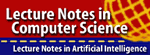Acivs 2012 Guidelines for oral presentation
Practical information
The time allocated to each oral presentation will be 20 minutes, plus 5 minutes for questions from the audience.
Powerpoint or Acrobat PDF slides for presentation on a data projector are recommended for your talk at Acivs 2012. Transparencies are also accepted.
Presentation rooms will be equipped with the following items:
- A computer running Windows XP, with Office 2003, and Acrobat Reader.
- A data/video projector
- An overhead projector
- A microphone
We recommend that presenters upload their presentation files (in a format compatible with one of the above applications), on our website using the presentation submission page, so that we can transfer them on the PC in the lecture room before the lecture.
In addition, we recommend that presenter bring an additional copy of the presentation stored on a CD-Rom, a USB-stick (or as a last resort on a 3.5 floppy disk). Uploading a copy on the website and bringing a copy on cdrom or floppy is the best way to circumvent Murphy's first law which states that "Anything that can go wrong, will go wrong".
Presenters may also use their own laptop. In this case it is still recommened to upload your presentation on the website as a backup. Also, if your laptop has unusual screen dimensions (extra wide screen or very high screen resolution), it is absolutely essential that you investigate how to correctly configure your laptop for display on a projector (60Hz, 1028x768 is the safest bet) before you attend the conference.
Presentations submitted on the website remain the exclusive property of their authors.
All presenters need to go to the conference room during the break preceeding their session, either to install there presentation on the conference pc, or to test their laptop with the conference video projectors.
Preparing a Lecture Presentation
Presentation time is critical: each paper is allocated 25 minutes for oral sessions. This includes 5 minutes for questions from the audience.
To achieve appropriate timing, organize your slides or viewgraphs around the points you intend to make, using no more than one slide per minute. A reasonable strategy is to allocate about 2 minutes per slide when there are equations or important key points to make, and one minute per slide when the content is less complex.
Slides attract and hold attention, and reinforce what you say - provided you keep them simple and easy to read. Plan on covering at most 6 points per slide, covered by 6 to 12 spoken sentences and no more than about two spoken minutes. Also remember that "A picture says more than a thousand words": often it is easier to make your point and to attract attention using a diagram or a picture than with text-only slides.
Make sure each of your key points is easy to explain with aid of the material on your slides. Do not read directly from the slide during your presentation. You should not need to prepare a written speech, although it is often a good idea to prepare the opening and closing sentences in advance. If you are not an experienced speaker, rehearse your presentation in front of an audience before you give your presentation at Acivs 2012.
Surrogate presenters must be sufficiently familiar with the material being presented to answer detailed questions from the audience. In addition, surrogate presenters must contact the Session Chair in advance of the presenter's session, so that they can be properly announced.
The lecture presentations will be given in a quite large lecture room. We recommend that you prepare your slides according to the following guidelines to ensure that the entire audience will be able to see your presentation:
- Lettering: A minimum font (type) size of 20 point should be used, set in a "sans serif" font (for example "cmss" in the Computer Modern family or the "Helvetica" PostScript font).
- Line spacing (according to the MS Powerpoint definition) should be at least 1.0, but more is preferable. Leave as much "white space" as possible for optimal readability.
Following these guidelines, you will easily be able to put as much
information on the slides as your audience can absorb in one
minute. Remember, you can expand upon some points in your lecture
presentation; the slides need not contain every minor piece of
information. It is more important that they be easily readable by the
audience.
Back to author guidelines